ただいま Openboxを利用中です。
毎回コマンドを打つのが面倒くさくなったで、メニューに「再起動」「シャットダウン」を
追加しました。
コマンドはsystemdを利用しています。
再起動
[bash]
% systemctl reboot
[/bash]
シャットダウン
[bash]
% systemctl poweroff
[/bash]
これをmenu.xmlに組み込んで見ました
[xml]
<?xml version="1.0" encoding="utf-8"?>
<openbox_menu xmlns="http://openbox.org/" xmlns:xsi="http://www.w3.org/2001/XMLSchema-instance" xsi:schemaLocation="http://openbox.org/ file:///usr/share/openbox/menu.xsd">
<menu id="root-menu" label="Openbox 3">
<item label="urxvt">
<action name="Execute">
<execute>urxvtc</execute>
</action>
</item>
<item label="Opera">
<action name="Execute">
<execute>opera</execute>
</action>
</item>
<item label="Filer">
<action name="Execute">
<execute>pcmanfm</execute>
</action>
</item>
<separator/>
<menu id="client-list-menu"/>
<menu execute="openbox-xdgmenu /etc/xdg/menus/lxde-applications.menu" id="Menu" label="Menu"/>
<separator/>
<item label="Reconfigure">
<action name="Reconfigure"/>
</item>
<separator/>
<item label="再起動">
<action name="Execute">
<execute>systemctl reboot</execute>
</action>
</item>
<item label="シャットダウン">
<action name="Execute">
<execute>systemctl poweroff</execute>
</action>
</item>
</menu>
</openbox_menu>
[/xml]