xrdpを導入したら、いろんな場面で管理者の認証を聞かれるようになったのでその解決方法のメモです。
システムポリシーにより Wi-Fi スキャンは阻止されます
Wi-Fiを検索するときに聞かれるようになります。また、「システムポリシーによりネットワーク接続の制御が阻止されます」も以下の設定で解決可能です。
root権限じゃないと入れないフォルダなので最初にrootになります。
sudo su -
ポリシーファイルを作成します。
cd /etc/polkit-1/localauthority/50-local.d nano 10-network-manager.pkla
[Allow wi-fi scans for all users] Identity=unix-user:* Action=org.freedesktop.NetworkManager.wifi.scan ResultAny=yes ResultInactive=yes ResultActive=yes
network-managerを再起動して終わりです。
service network-manager restart
Authentication required to refresh system repositories
起動時にこれが表示されるようになります。
これは以下の設定です。
root権限じゃないと入れないフォルダなので最初にrootになります。
sudo su -
ポリシーファイルを作成します。
cd /etc/polkit-1/localauthority/50-local.d nano 46-allow-update-repo.pkla
[Allow Package Management all Users] Identity=unix-user:* Action=org.freedesktop.packagekit.system-sources-refresh ResultAny=yes ResultInactive=yes ResultActive=yes
システムの再起動が必要かもしれません。
カラープロファイルを作成するには認証が必要です
これも起動時(またはリモート接続時)に表示されるようになります。
root権限じゃないと入れないフォルダなので最初にrootになります。
sudo su -
ポリシーファイルを作成します。
cd /etc/polkit-1/localauthority/50-local.d nano 45-allow-colord.pkla
[Allow Colord all Users] Identity=unix-user:* Action=org.freedesktop.color-manager.create-device;org.freedesktop.color-manager.create-profile;org.freedesktop.color-manager.delete-device;org.freedesktop.color-manager.delete-profile;org.freedesktop.color-manager.modify-device;org.freedesktop.color-manager.modify-profile ResultAny=no ResultInactive=no ResultActive=yes
システムの再起動が必要かもしれません。

コメント