とりあえず、インストールしながらメモ
あとで修正するかも……。
下準備
キーボードを日本に変更
# loadkeys jp106
ネットワークにつながっているか確認
# ping -c 3 www.google.com
MBRパーティション区切り
# fdisk /dev/sda
今回は「/」が19G、「swap」が1Gで作ります
Command (m for help): o (Enter)
Command (m for help): n (Enter)
Select (default p): (Enter)
Partition number (1-4, default 1): (Enter)
First sector (2048-41943039, default 2048): (Enter)
Last sector, +sectors or +size{K,M,G} (2048-41943039, default 41943039): +19G (Enter)
Command (m for help): n (Enter)
Select (default p): (Enter)
Partition number (2-4, default 2): (Enter)
First sector (39847936-41943039, default 39847936): (Enter)
Last sector, +sectors or +size{K,M,G} (39847936-41943039, default 41943039): (Enter)
作成したパーティションを確認します
Command (m for help): p (Enter)
Device Boot Start End Blocks Id System
/dev/sda1 2048 39847935 19922944 83 Linux
/dev/sda2 39847936 41943039 1047552 83 Linux
パーティションをディクスに書き込みます
Command (m for help): w (Enter)
ファイルシステムを作成します
ext4
# mkfs.ext4 /dev/sda1
swap
# mkswap /dev/sda2
# swapon /dev/sda2
確認します
# lsblk /dev/sda
インストール先のディクスをマウントします
# mount /dev/sda1 /mnt
インストール元のURLを日本のみに変更します
# vi /etc/pacman.d/mirrorlist
##
## Arch Linux repository mirrorlist
## Generated on 2013-09-03
##
## Japan
Server = http://ftp.tsukuba.wide.ad.jp/Linux/archlinux/$repo/os/$arch
Server = http://ftp.jaist.ac.jp/pub/Linux/ArchLinux/$repo/os/$arch
Arch linuxのインストール
# pacstrap -i /mnt base
fstabを生成します
# genfstab -U -p /mnt >> /mnt/etc/fstab
# nano /mnt/etc/fstab
Chrootを利用して「/mnt」を「/」として、設定ファイルを変更していきます
# arch-chroot /mnt
# vi /etc/locale.gen
en_US.UTF-8 UTF-8
ja_JP.UTF-8 UTF-8
# locale-gen
# echo LANG=en_US.UTF-8 > /etc/locale.conf
# loadkeys jp106
# vi /etc/vconsole.conf
KEYMAP=jp106
# ln -s /usr/share/zoneinfo/Asia/Tokyo /etc/localtime
# hwclock –systohc –utc
# 仮想環境のネットワークでvirtioを利用しているので以下も記述
# nano /etc/modules-load.d/virtio-net.conf
# Load ‘virtio-net.ko’ at boot.
virtio-net
# echo archlinux > /etc/hostname
# systemctl enable dhcpcd.service
# passwd
# pacman -S grub
# grub-install –target=i386-pc –recheck /dev/sda
# grub-mkconfig -o /boot/grub/grub.cfg
tmpfsを利用した/tmpは使わない
systemctl mask tmp.mount
# exit
# umount /mnt
# shutdown -h now